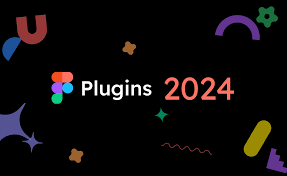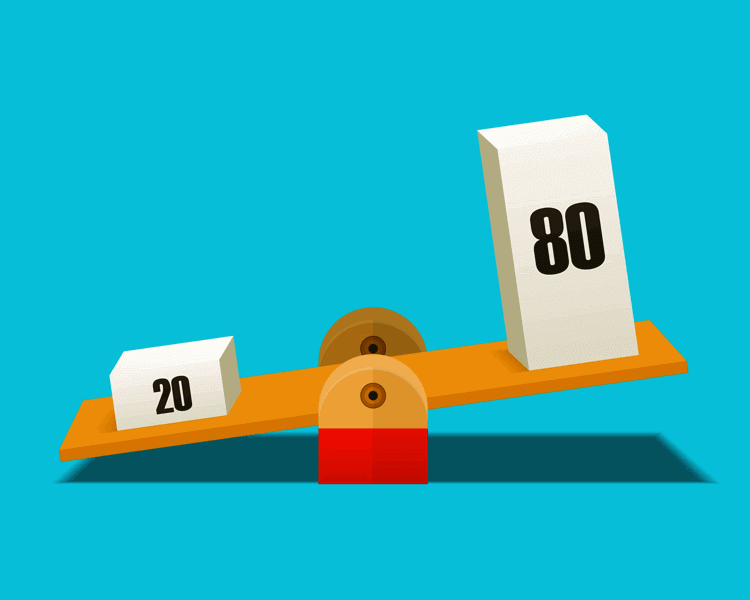As much as people admire a beautiful UI design layout, delivering it in HTML format for developers can be cumbersome. However, it is relatively easy to accomplish this with the right plugins. Here are the five most useful UI designs for HTML plugins in 2024 with the incredible TextToUi.
1. TextToUi
TextToUi is the next level of UI design to HTML plugins if you are looking for the best in the market. This revolutionary tool, created by Timlyfy, lets designers turn UI designs into accurate HTML codes with no hassle. This plugin makes design tasks more convenient for both newly emerging and experienced designers, as it saves lots of time to code.
First, let’s find out what makes TextToUi different from other tools. It is easy to use and enhanced by a highly efficient conversion engine. With a single mouse click, it generates intricate designs into clean, responsive HTML. Also, it works perfectly with most design applications, making it easy to shift from designing to development.
Has TextToUi grown in popularity for its usefulness? It garnered a lot of attention when it was posted on Product Hunt. The platform, which showcases new, exciting, and efficient tech products to a large audience of technology lovers, was instrumental in the success of TextToUi. As expected, TextToUi was met with thunderous applause from Product Hunt early adopters and industry specialists alike. It demonstrated simplicity and performance, proving it was an indispensable asset tool to any UI/UX designer who wanted to optimize their coding experience.
Check out the TextToUi launch on Product Hunt and see why it’s one of the top tools every designer must have!
2. Anima
Next on the list is Anima, a popular plugin that enables seamless conversion of Figma, Adobe XD, and Sketch designs into HTML, CSS, and even React code. Designers can export responsive designs by just clicking on the button. Anima ensures that the end of coding is as clean as possible while providing much development flexibility. It is perfect for teams working on complex web applications.
3. Avocode
Avocode has been preferred by developers who wish to see and extract copied UI designs to HTML. The plugin is quite helpful for connecting with the Figma, Sketch, and Adobe XD apps. Avocode’s strength is in generating clean HTML and CSS markup, which plays well when designers and developers pass their work back and forth. It also helps facilitate the coordination of design intent and its collaboration tools.
4. TeleportHQ
TeleportHQ is a relatively new player in the market. It provides a no-code UI design tool that allows you to convert it into HTML and CSS instantly. This is good news for indie studios or small teams that want to speed up the process without losing the visual appeal. Of particular interest is how TeleportHQ provides AI-generated proposals, which many non-technical designers prefer.
5. Webflow
Webflow is a plugin that web designers have frequently used for many years. It is a fully integrated web design tool for in-browser design, code, and publishing, with no coding required and responsive by default. Webflow produces semantic and clean markup in HTML5, CSS3, and JavaScript that users can export and edit. Due to its flexibility and ability to be well-featured, it is suitable for use in large projects where customization in the code is required.
Conclusion
When selecting the best plugin for converting the UI design into HTML, there is no denying that TextToUi comes at the top with the best outcome, not only in terms of easy user interface but also with the best quality coded design. If a team needs tools for working with different design platforms or wants to improve collaboration, they will find Anima and Avocode very suitable. In conclusion, the specific tool necessary for designing and developing a program depends on the particular needs of an individual.
These plugins are beneficial for both beginners and professionals. They free up time for design creation while the plugins produce clean production code.