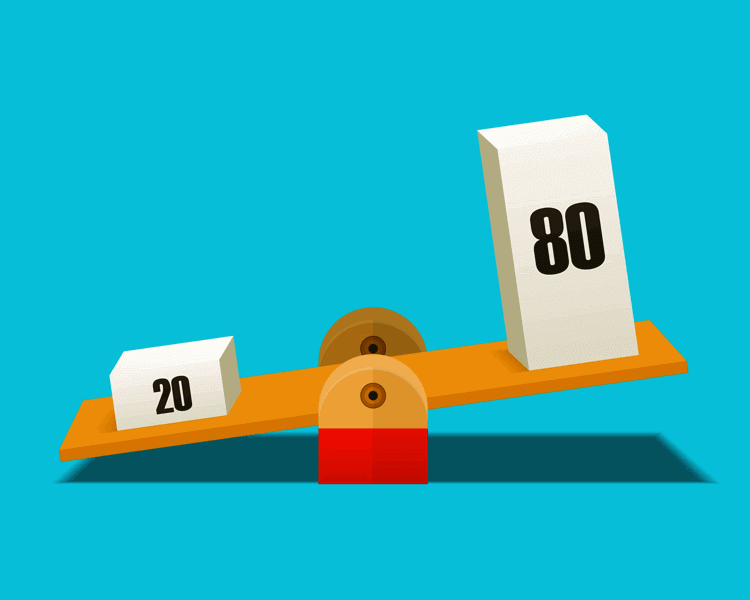Creating intuitive and functional user interface (UI) designs is a cornerstone of any digital product. Whether you’re a seasoned designer or a beginner, the process of manually crafting UI components can be time-consuming and require substantial effort.
The emergence of plugins like TexTToUI for Figma has drastically changed the design industry. This blog will delve into how TexTToUI compares to manual design, examining its productivity benefits and key features. We’ll also look at how it can streamline workflows and allow designers to focus more on creativity.
TexTToUI Figma Plugin: Transforming Words Into UI Magic
TexTToUI is an innovative Figma plugin designed to help graphic and UI designers quickly generate customizable UI design components from simple text prompts. This plugin removes the need for tedious manual design work, turning your written instructions into functional UI components in a matter of seconds.
By leveraging TexTToUI, designers can accelerate the transition from concept to design, executing faster and completing more projects in less time. According to a recent survey by Tech Design Hub, designers who adopted AI-powered design tools like TexTToUI saw an increase in productivity by 35%, allowing them to deliver projects ahead of deadlines.
TexTToUI vs. Manual Design: Key Differences
| Feature | TexTToUI Figma Plugin | Manual UI Design |
| Time Efficiency | Generate UI in seconds | Requires hours of work |
| Customization | Easily customizable components | Full control over every detail |
| Learning Curve | User-friendly, minimal learning curve | Requires in-depth design knowledge |
| Error Rate | Automated design, fewer errors | Prone to human error |
| Collaboration | Enhances teamwork | Can be siloed and time-consuming |
Manual UI Design: Time-Consuming and Tedious
On the other hand, manual UI design involves crafting each element from scratch. This process, although creative, can be slow and prone to revisions. Designers often spend hours perfecting a single component, testing it against different resolutions, and ensuring responsiveness. A 2023 study from Design Efficiency Labs noted that manual UI design takes, on average, 30% longer compared to using a plugin like TexTToUI.
Features of TexTToUI: Streamlining the Design Process
TexTToUI offers a comprehensive set of features that allow designers to deliver their best work in a fraction of the time it takes to complete a manual design. Some of the key features include:
1. Editable and Dynamic Components
TexTToUI offers components that are not only fully editable but also dynamic, adapting to various screen sizes and interactions. With just a few text inputs, the plugin automatically generates responsive components that you can easily adjust according to project needs.
2. HTML Code Generation
One of the standout features of TexTToUI is its ability to generate the HTML code of your design components. This is a huge time-saver for teams working on both the design and development side of a project, allowing for seamless integration into websites and applications.
3. Customization and Styling
Customizability is at the core of TexTToUI. Designers can tweak every detail of their UI components, from colors to fonts and layouts, making it an ideal tool for both beginners and experts looking to personalize their designs.
4. User-Friendly Interface
The plugin’s intuitive and easy-to-use interface ensures that even users with limited technical skills can generate professional-level UI designs. You don’t need to be a coding expert to harness the full potential of TexTToUI.
Key Features of Manual Design
While TexTToUI offers speed and convenience, manual design has its own unique features that are valued by many designers:
- Full Creative Control
Manual design gives designers complete control over every detail of the project. Every component is crafted from scratch, allowing for a high level of precision and customization without any limitations. - Flexibility for Unique Designs
Manual design allows for more creative freedom, enabling designers to create one-of-a-kind layouts and components that are tailored specifically to the project’s needs. There are no constraints or templates, which is ideal for complex and original designs. - Greater Focus on Artistic Vision
Because manual design requires more time and effort, designers often have the opportunity to develop a deeper connection to the creative process, resulting in designs that are a true reflection of their artistic vision. - Enhanced Problem-Solving Skills
Designers working manually often face unique challenges that require critical thinking and problem-solving skills. This process can lead to more innovative solutions compared to the more automated approach of using a plugin.
While TexTToUI offers speed and efficiency, manual design allows for more artistic control and creativity, making both methods valuable depending on the project’s goals.
TexTToUI Pricing Plans: Free vs. Paid
TexTToUI offers two pricing options tailored to different users’ needs. The free version provides a 7-day trial with access to features like live previews, editable components, dynamic components, and HTML code generation. For €9.99 per month, the paid version unlocks unlimited access to all features, including advanced customization, 24/7 support, and monthly updates with new components. This allows professionals to fully streamline their design process.
Manual Design Costs
Manual design, on the other hand, involves no subscription fees but requires more time and effort. Designers need to invest in design software, which can be expensive, and dedicate hours or even days to crafting each component from scratch. While it offers full creative control and flexibility, manual design often demands a significant investment of both time and resources.
Conclusion:
TexTToUI helps designers save time and reduce errors by quickly generating fully-functional, customizable UI components from simple text prompts. With features like HTML code generation, editable components, and a user-friendly interface, it enhances productivity and allows more time for creative thinking.
For both professionals and beginners, TexTToUI seamlessly bridges the gap between ideas and execution, turning words into polished UI designs effortlessly. In contrast, manual design offers full creative control but requires more time, effort, and advanced skills to build components from scratch, making it more resource-intensive.
Frequently Asked Questions (FAQs)
How many AI designs can I make with TexTToUI?
You can create as many AI designs as you want with TexTToUI. It’s great for designers who work on many projects at once.
Does TexTToUI use any other company’s services?
TexTToUI only uses another company’s service to handle payments. Your designs are safely created within the plugin itself.
Is TexTToUI free to use?
TexTToUI gives you a free 7-day trial, so you can try all its features before deciding to buy it.
Is there a refund policy for TexTToUI?
Sadly, there is no refund policy for TexTToUI. Make sure to use the 7-day trial to see if you like it before paying.
How does TexTToUI compare to manual design?
TexTToUI saves time by creating UI designs in seconds, while manual design can take hours to complete. It also reduces the chance of making mistakes, unlike manual work where errors can happen.
Is TexTToUI easier to use than manual design?
Yes, TexTToUI is much easier to use. Even people with little design experience can create professional-looking designs with simple text commands, while manual design takes more skills and practice.
Can I customize designs with TexTToUI just like in manual design?
Yes, TexTToUI allows you to customize the designs to fit your needs, just like manual design. You can change the colors, styles, and layouts to match your project.
Which is better for big projects: TexTToUI or manual design?
TexTToUI is faster and more efficient for big projects because it can handle multiple designs at once, whereas manual design may take more time and effort.