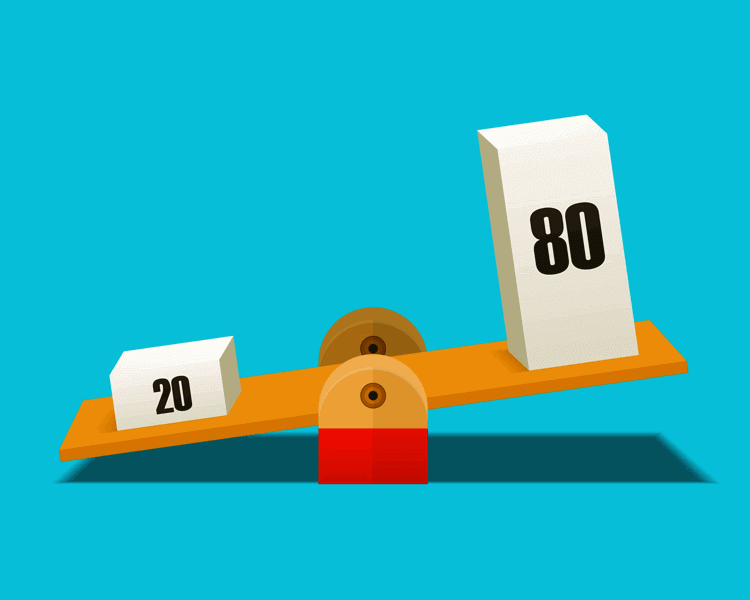To effectively monitor team performance, time tracking is crucial, whether managing a small business, a large team, or a remote workforce. Tracking how time is spent on tasks and projects ensures better organization and productivity. However, the question arises: which method is more efficient – manual time tracking or automatic time tracking?
Manual time tracking requires employees to log their hours, offering a personal touch but prone to errors and time consumption. In contrast, automatic time tracking offers real-time data with accuracy, streamlining the process. Choosing between the two depends on your team’s needs and business structure.
3 Reasons why you need manual time tracking?
Time tracking is more than just recording hours worked; it’s a powerful tool for improving team efficiency, resource management, and accountability. Here are three key reasons why time tracking is essential:
- Easier Project and Workflow Management: Time tracking provides insight into how long tasks and projects actually take. This helps teams create more accurate estimates for future work and allows managers to analyze past data to predict time and resource needs for similar tasks. It also helps identify bottlenecks, where productivity slows down or projects take longer than expected, enabling teams to optimize workflows.
- Improved Productivity: Time tracking offers data-driven insights into productivity levels. Managers can easily see if the team is working efficiently and if workloads are distributed evenly. It benefits employees as well, providing them with a clear picture of how they are performing and highlighting any distractions that may have pulled them away from key priorities.
- Accurate Billing: For client-facing projects or industries where billable hours determine costs, accurate time tracking is crucial. It ensures businesses can provide clients with transparent billing statements that reflect fair compensation for work completed, reducing discrepancies and disputes.
Without time tracking, businesses may struggle to accurately assess productivity, manage workflows, or ensure precise billing.
Automatic time tracking: A modern efficiency booster
Automatic time tracking eliminates many of the inefficiencies associated with manual tracking. With softwares you can effortlessly monitor work activities from the moment employees log in. This system provides real-time data on employee tasks without the risks of human error, missed logs, or inaccuracies. Automation ensures that no work hours are lost due to faulty manual inputs, offering more accurate records and reducing administrative burden.
Gain insight into productivity and task allocation
For managers overseeing remote or distributed teams, especially across different time zones, automatic time tracking is a game-changer. It allows you to monitor productivity in real-time, identifying how time is spent on key tasks versus less essential activities. For instance, if you manage a multinational team of software developers, automatic tracking highlights deep work, meetings, and idle time, making it easier to assess team efficiency and workload balance.
Enhance team accountability and transparency
Automatic tracking provides transparency for both employees and managers. Teams can see their own performance data, which encourages self-improvement and accountability. Meanwhile, managers get clear, data-backed insights into team productivity without the need for constant supervision. In a remote setup, this level of visibility is invaluable, as manual tracking can be unreliable and hard to manage efficiently.
Automatic vs. manual time tracking: finding the right balance
Often, the optimal approach to time tracking involves a combination of manual and automatic methods. Automatic tracking takes care of the routine, computer-based tasks, while manual tracking can be used for more flexible or offline tasks like meetings, phone calls, or brainstorming sessions.
Tips for choosing the right tracking solution for your team
- Assess your needs: Does your team spend most of its time on computers, or do you also have offline tasks to consider? A hybrid approach may be best.
- Consider the size of your team: For larger teams, automatic tracking offers scalability and real-time insights that are hard to manage with the manual approach.
- Factor in your budget: While manual tracking tools may be cheaper, consider the value of the time saved with automatic solutions. In the long run, the higher initial cost might be worth it because of increased productivity and better data insights.
- Reporting needs: Automatic tracking tools tend to offer reporting features that can offer valuable insights into your team’s work habits.
Timee App: The Best Solution for Automatic and Manual Time Management
When it comes to balancing both automatic and manual time tracking, Timee stands out as the ideal solution for teams of all sizes. Whether you’re managing a small business, a large remote workforce, or a hybrid team, Timee provides the flexibility to track tasks both automatically and manually, making it the perfect choice for a wide range of work environments.
Automatic time tracking with precision
Timee’s automatic tracking feature takes care of all computer-based tasks seamlessly. From the moment employees log in, the app begins tracking their activities in real time, offering detailed insights into time spent on various tasks and projects. This feature is especially useful for routine work, deep-focus tasks, and long-term projects where constant manual tracking would be time-consuming and prone to error. With Timee, managers get accurate, real-time data without having to manually input every detail, helping them assess productivity effortlessly.
Manual tracking for flexibility
Not every task is computer-based, which is why Timee also offers manual time tracking. For activities like phone calls, in-person meetings, brainstorming sessions, or other offline work, employees can easily log their hours manually. This flexibility ensures that no task is left out, providing a complete picture of how time is spent, regardless of the nature of the activity.
Comprehensive reporting and insights
Timee also excels in reporting, offering detailed, customizable reports that help managers understand work patterns and productivity trends. With both manual and automatic data integrated, Timee offers clear insights into where time is being spent and where improvements can be made. The app’s robust analytics tools help businesses make data-driven decisions, improving efficiency and accountability across teams.
In short, Timee is the best choice for teams seeking a powerful, all-in-one time management tool that combines automatic precision with manual flexibility.
Conclusion:
Choosing between automatic and manual time tracking depends on your team’s needs, but combining both methods often provides the most efficient solution. Automatic tracking offers real-time accuracy, eliminates human error, and seamlessly captures digital tasks, making it ideal for larger or remote teams. Manual tracking, on the other hand, provides flexibility for offline tasks, such as meetings and brainstorming sessions.
The Timee app excels at blending these two approaches, giving teams the perfect balance. Its comprehensive reporting and intuitive features make it the best solution for businesses aiming to improve productivity, accountability, and overall efficiency.