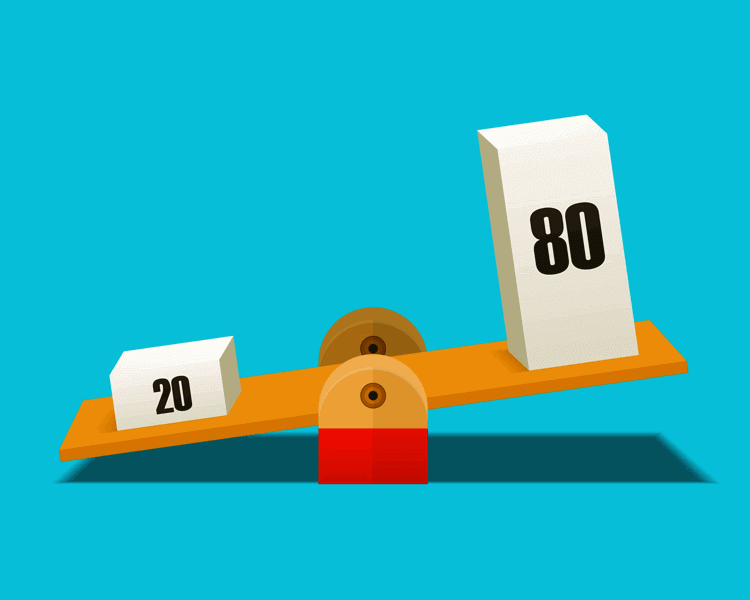In the fastest moving world of design, the integration of artificial intelligence (AI) is becoming increasingly prevalent. UX designers, in particular, can leverage AI tools to streamline their workflows, enhance creativity, and improve the overall quality of their projects. According to a recent survey, 64% of designers believe that AI will play a crucial role in the future of design, highlighting its growing importance.
This blog post explores how AI applications can elevate the productivity of UX designers and introduces a noteworthy tool: TextToUI, a Figma plugin that revolutionizes UI design.
The Role of AI in UX Design
AI has the potential to transform various aspects of UX design. By automating repetitive tasks, providing design suggestions, and enabling rapid prototyping, AI tools allow designers to focus on higher-level creative thinking and problem-solving.
Some key benefits of integrating AI into UX design include:
- Increased Efficiency: AI can automate time-consuming tasks. A study by McKinsey found that automation can increase productivity by 20-30%, allowing designers to dedicate more time to innovation and user research.
- Data-Driven Insights: AI can analyze user behavior data, offering insights that inform design decisions. In fact, businesses that leverage data-driven design can increase their ROI by up to 10 times.
- Rapid Prototyping: AI-driven tools can quickly generate prototypes. Research indicates that rapid prototyping can reduce the time spent on design iterations by 50%, allowing for faster feedback and adjustments.
- Enhanced Creativity: AI can provide design suggestions or variations. A report from Deloitte found that 67% of creative professionals feel that AI can enhance their creative process, helping them explore new avenues.
- Collaborative Design: AI tools can facilitate better collaboration among team members. According to a survey, 80% of designers find that collaborative tools improve project outcomes and team efficiency.
Introducing TextToUI: A Game-Changer for UI Designers
Among the myriad of AI applications available to designers, TextToUI stands out as an exceptional tool for UI design. This Figma plugin enables designers to create customizable UI components in seconds using simple text prompts. Here’s how
TextToUI can enhance your design process:
TextToUI simplifies the process of generating UI components. With just a few words, you can create buttons, input fields, cards, and other essential UI elements. This ability to generate components rapidly can significantly accelerate your design workflow, allowing you to focus on crafting a cohesive user experience rather than getting bogged down in the minutiae of design.
Customization at Your Fingertips:
One of the key advantages of TextToUI is its flexibility. Once you generate a UI component, you can easily customize it to fit your project’s aesthetic and functional requirements. This customization feature ensures that your designs remain aligned with brand guidelines and user needs, enhancing both usability and visual appeal.
Seamless Integration with Figma:
As a Figma plugin, TextToUI integrates seamlessly into your existing design workflow. You can insert generated components directly into your Figma projects, eliminating the need for cumbersome export processes. This direct integration fosters a more efficient design environment, allowing you to iterate on your designs quickly.
HTML Code Extraction:
In addition to generating design components, TextToUI offers the ability to extract HTML code for the designs you create. This feature is particularly beneficial for UX designers working in collaborative environments where developers need to implement designs. By providing HTML code, TextToUI bridges the gap between design and development, facilitating smoother handoffs and reducing the potential for miscommunication.
Accelerate Project Completion:
With the ability to generate UI components quickly and efficiently, TextToUI empowers designers to complete more design projects in less time. A study found that teams using AI tools like TextToUI can complete design projects 30% faster than those relying solely on traditional methods. This increased productivity is essential in today’s fast-paced design landscape, where meeting tight deadlines is often a critical factor for success.
Best Practices for Using AI in UX Design
While AI tools like TextToUI can significantly enhance your productivity, it is important to integrate them thoughtfully into your design process. Here are some best practices to consider:
- Maintain a Human Touch: AI should augment your design process, not replace it. Always ensure that your designs reflect the needs and emotions of users by applying your understanding of user experience principles.
- Combine AI Insights with User Research: Use AI-generated data and insights as a starting point, but complement them with user research. Conduct usability tests and gather feedback to refine your designs.
- Iterate Continuously: Embrace an iterative design process. Use the speed of AI tools to experiment with multiple design variations, and don’t hesitate to refine your designs based on user feedback.
- Collaborate Effectively: Leverage AI tools in collaborative settings. Share generated components and insights with team members to foster a more inclusive design process.
- Stay Updated: The field of AI in design is rapidly evolving. Keep abreast of new developments, tools, and techniques to ensure you’re leveraging the most effective solutions available.
Conclusion
As UX design continues to grow in complexity and demand, the integration of AI tools becomes increasingly valuable. By adopting applications like TextToUI, designers can streamline their workflows, enhance creativity, and produce high-quality designs in less time. The ability to generate customizable UI components with simple text prompts transforms the design process, allowing for rapid iteration and efficient collaboration.
Incorporating AI into your design toolkit not only elevates your productivity but also empowers you to deliver exceptional user experiences. Embrace these technologies to stay ahead in the dynamic world of UX design, and explore the possibilities that tools like TextToUI offer. As you integrate these innovations into your practice, you will undoubtedly find new ways to enhance your creativity and productivity, ultimately leading to more successful design outcomes.