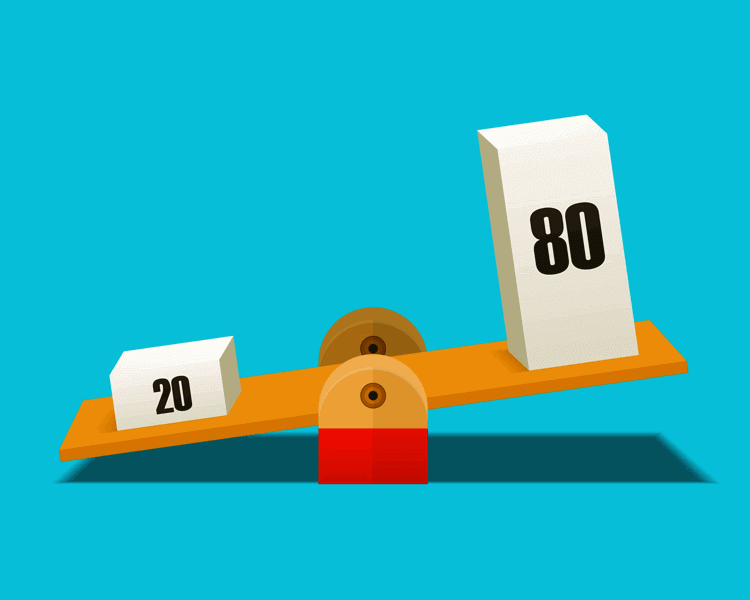In today’s ever evolving world, efficiency and precision are key for turning ideas into user-friendly interfaces. TexttoUI, a revolutionary Figma plugin, offers designers an edge by allowing them to generate fully functional UI components from simple text prompts. Imagine describing a design element in words and instantly seeing it come to life! With TexttoUI, designers can seamlessly integrate these components into Figma or extract HTML code to streamline the development process further. This blog will explore how TexttoUI enhances productivity, improves collaboration, and transforms creative ideas into functional interfaces instantly.
Effortless UI Design in Seconds with TexttoUI
TexttoUI is changing the game for designers by removing the friction from the initial stages of interface design. Traditionally, designers would sketch out ideas, create mockups, and manually build components to visualize their concepts. With TexttoUI, all it takes is a text prompt. Describe what you want, such as a “responsive navigation bar” or “two-column card layout,” and TexttoUI instantly generates the component within Figma. This rapid, intuitive process empowers designers to experiment freely, refine ideas quickly, and move from ideation to interface without the typical delay of manual layout building.
How TexttoUI Works: Figma Plugin and HTML Code Extraction
TexttoUI’s integration with Figma allows designers to generate and edit customizable UI components directly in their design workspace. With just a few keystrokes, TexttoUI interprets text prompts into visually engaging components ready for insertion. The plugin also supports HTML code extraction, making it easy for designers and developers to transition from mockup to implementation without needing to recreate designs in code. By bridging design and development in one streamlined process, TexttoUI ensures consistency and accuracy across design platforms and coding environments, enhancing productivity for entire teams.
Turn Words into UI Magic with TexttoUI in Figma
Using the TexttoUI plugin in Figma is like turning thoughts into visuals without any hassle. This innovative plugin harnesses the power of natural language processing (NLP) to interpret the nuances of a designer’s descriptions accurately. Designers simply type their ideas, whether it’s “search bar with rounded edges” or “footer with social media icons,” and TexttoUI delivers the requested component. The result is a harmonious blend of simplicity and functionality, where designers no longer need to rely solely on visual sketching and manual adjustments. TexttoUI makes transforming ideas into polished interfaces as easy as typing.
Features That Enhance Productivity
TexttoUI offers a range of features designed to make the design process faster, more flexible, and more efficient:
Editable Components: Every component generated by TexttoUI is editable, allowing designers to make real-time adjustments and customizations.
Dynamic Elements: Interactive and responsive elements are generated from simple prompts, making it easy to create mobile-friendly and versatile designs.
HTML Code Generation: The plugin provides HTML code for every component, helping bridge the gap between design and development.
User-Friendly Interface: TexttoUI’s interface is intuitive, minimizing the learning curve for new users and maximizing efficiency.
Customization and Styling Options: Designers can modify colors, fonts, sizes, and more, ensuring each component aligns with the project’s branding and aesthetic. Each of these features simplifies a key aspect of the design process, allowing designers to spend more time perfecting their ideas and less time on manual tasks.
Why TexttoUI is ideal for All Design Levels
TexttoUI is suitable for a variety of users, from novice designers to seasoned professionals. The tool’s simplicity makes it accessible for beginners who may not have coding experience, while its robust customization features make it equally valuable for experienced designers who want to speed up their workflow. Graphic designers, UI designers, marketers, and entrepreneurs alike benefit from TexttoUI’s ability to quickly turn concepts into functional interfaces, providing everyone with the power to create, test, and refine designs more efficiently.
The Role of Natural Language Processing in TexttoUI
TexttoUI’s underlying NLP technology is what makes it a unique asset in the design industry. The plugin is capable of understanding the context and intent behind design prompts, turning plain text into complex design elements. For example, if a designer types “simple login form with email and password fields,” TexttoUI knows to include input fields, labels, and a button, all styled cohesively. NLP not only saves time but also ensures that the tool captures the designer’s vision accurately, providing a smooth transition from text to visual interface.
TexttoUI’s Free and Paid Versions
TexttoUI offers flexible options to cater to different needs and budgets:
Free Version: The free trial provides a taste of the plugin’s capabilities with features like live preview, editable components, dynamic elements, and HTML code generation. This option is ideal for designers who want to explore TexttoUI’s functionality and see how it fits into their workflow.
Pro Version: For €9.99 per month, the pro version offers full access to TexttoUI’s capabilities, allowing designers to unlock advanced features and customization options. This version is suited for professionals seeking maximum efficiency and creative freedom. By providing both free and paid versions, TexttoUI ensures that designers of all levels can benefit from its innovative approach to UI design.
TexttoUI’s Collaborative Edge: Faster Execution, More Projects
One of the major advantages of TexttoUI is its ability to accelerate project completion. By generating UI components instantly, designers can focus on high-level decision-making and fine-tuning rather than building layouts from scratch. This streamlined approach leads to faster execution, making it possible to take on more projects within the same timeframe. Additionally, the HTML code extraction feature allows teams to collaborate seamlessly, as developers can immediately implement the design without having to code the layout manually. TexttoUI fosters a collaborative environment where design and development merge, making the entire team more efficient.
Real Users’ Experience with TexttoUI
Designers who have used TexttoUI often commend its impact on their workflow. Many note that it has not only sped up their process but also sparked creativity by allowing them to try out new ideas quickly. The plugin’s ability to create editable and dynamic components has empowered users to visualize projects in real-time, facilitating collaboration and iteration. Designers appreciate the reduction in repetitive tasks and the freedom to focus on strategic aspects of UI design.
Conclusion:
TexttoUI is redefining the design process by offering a tool that enables designers to turn ideas into interactive interfaces instantly. Its Figma integration, NLP-driven text-to-design conversion, and customizable UI components make it an invaluable resource for designers who want to boost productivity and enhance creative freedom.
With TexttoUI, designers can bypass the limitations of traditional design workflows, allowing them to experiment with and refine their ideas faster. Whether you’re a beginner or an experienced professional, TexttoUI provides the efficiency, flexibility, and collaboration tools needed to create stunning interfaces. Transform your words into interface magic and bring your vision to life effortlessly with TexttoUI.