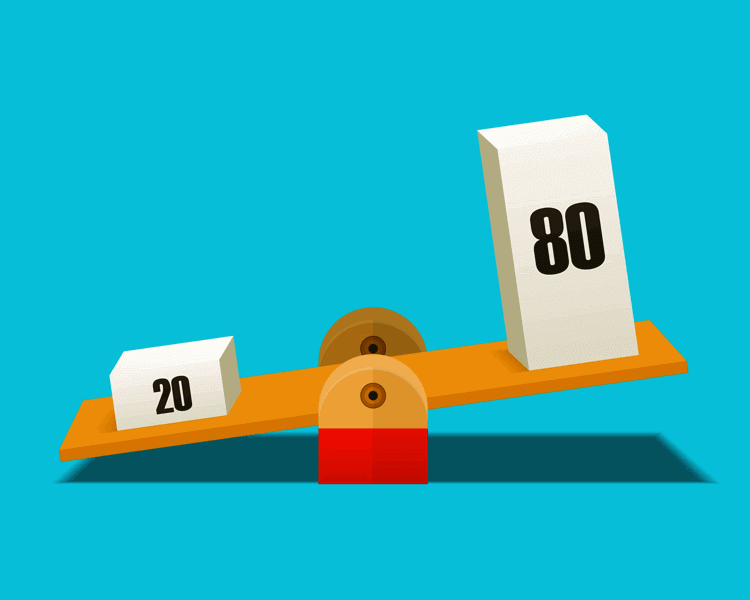Figma is a cloud-based design tool widely used for creating user interfaces (UI) and user experiences (UX). It allows designers to collaborate in real-time, making it easy for teams to work together on projects without needing multiple versions of files. Figma offers tools for wireframing, prototyping, and creating responsive designs, which are essential for web and app development.
What makes figma unique?
What makes Figma unique is that it’s accessible from any device with an internet connection, meaning users can work on their designs from anywhere. Its interface is user-friendly and offers features like vector networks, constraints, and flexible grids that make designing efficient.
Figma is not just for professional designers; it can be used by anyone involved in the design process. This includes UX/UI designers, graphic designers, product managers, and even developers who need to inspect design files for implementation. Its collaborative nature also makes it ideal for teams working on complex projects.
This post offers an overview of Figma, one of the most popular tools for web design. Figma allows for real-time collaboration, making it easier for teams to work together on projects. Discover the reasons why Figma could be the ideal tool for your next web design project.
Pros of Figma plugins
Figma’s plugins offer a wide range of benefits that make it one of the most powerful design tools available today. These plugins help streamline the design process by adding functionality, improving workflow, and increasing productivity. Below are some key pros of using Figma plugins.
1. Wide range of available plugins
Figma provides an extensive library of plugins that enhance different aspects of design work. Designers can easily add elements to projects without leaving the tool. This reduces the time spent searching for resources and ensures that all design assets are readily available.
2. Improved efficiency and speed
Plugins help designers save time by automating repetitive tasks like swapping out elements or removing backgrounds from images. This increases the speed of the design process, making it smoother and more efficient without needing to switch between different software or manually edit items.
3. Enhanced collaboration
Figma plugins are built with team collaboration in mind. They allow multiple team members to access and work with design elements consistently, improving teamwork and ensuring a seamless collaboration process. Designers, developers, and product managers can work together effectively.
4. Real-time prototyping and testing
Designers can view prototypes on mobile devices in real-time, ensuring designs look and function as expected. This feature is especially useful for testing mobile-responsive designs and gathering immediate feedback, helping designers make quicker improvements.
5. Streamlined design handoff
Figma simplifies the design handoff process by allowing developers to inspect design files and export necessary code. This reduces the need for back-and-forth communication between designers and developers, ensuring a more accurate and efficient handoff process.
6. Customization and flexibility
Figma plugins offer designers a high level of customization, allowing them to tailor their workspace to meet their specific needs. This flexibility encourages experimentation and creativity, enabling designers to create unique and personalized projects.
7. Accessibility across platforms
Since Figma is a cloud-based tool, plugins are accessible from any device without the need for separate installations. This cross-platform accessibility ensures that designers can work from anywhere without worrying about compatibility issues, making it ideal for global teams.
Cons of Using Figma
Figma, while popular and packed with features, does have its drawbacks. Below are some of the main disadvantages of using Figma, especially for certain users like freelancers or those with limited hardware resources.
1. Requires an active internet connection
Figma requires an active internet connection to function. Since it’s cloud-based, offline work is impossible. This can be inconvenient for users in areas with unstable internet connectivity or those who prefer to work remotely without constant online access.
2. Lack of global colors
Figma lacks global color management, which allows designers to apply consistent color schemes across multiple elements. This forces manual updates for colors throughout a project, making it time-consuming and tedious for large-scale designs.
3. No Search function for local components
The search function in Figma only works for files in the team library, limiting its usefulness for freelancers who work independently. Without the ability to search local components, organizing and finding design elements becomes challenging, slowing down workflow.
4. High system requirements
Figma requires a minimum of 4GB of RAM and a quality graphics card to run smoothly. This can be a barrier for freelancers or users with older computers, making the software inaccessible to those with limited resources or outdated hardware.
5. Limited offline functionality
Figma offers minimal offline functionality. Unlike competitors that provide full offline features, Figma users need an internet connection to access files or collaborate with others, which can be disruptive for those who work without internet access.
6. Less suitable for freelancers
Many of Figma’s features, such as team libraries and collaboration tools, are designed for larger teams. Freelancers may find these features unnecessary and could end up paying for functions they don’t need. The lack of search options for local components further hampers efficiency for independent workers.
7. Performance issues with large files
As project complexity increases, Figma’s performance can slow down. Large design files can cause longer loading times, making the tool frustrating to use during critical design stages. This affects the workflow of users who frequently work on intricate, large-scale projects.
Why to use TextToUI figma plugin?
TextToUI is an invaluable AI tool for designers seeking to streamline their workflow, enhance collaboration, and efficiently bring design concepts to life. By incorporating this powerful plugin into your design process, you can significantly boost productivity, improve the quality of your designs, and maintain a competitive edge in the fast-paced design industry.
Whether you’re working on a solo project or collaborating with a team, TextToUI helps simplify complex tasks, allowing you to focus on creativity and innovation, ultimately elevating your design work to new levels of excellence.
Wrapping Up:
In conclusion, Figma’s extensive features and plugins make it a powerful tool for designers, enhancing collaboration, efficiency, and customization. While it has some limitations like requiring internet access and high system requirements, its strengths make it a top choice for both teams and individual designers.