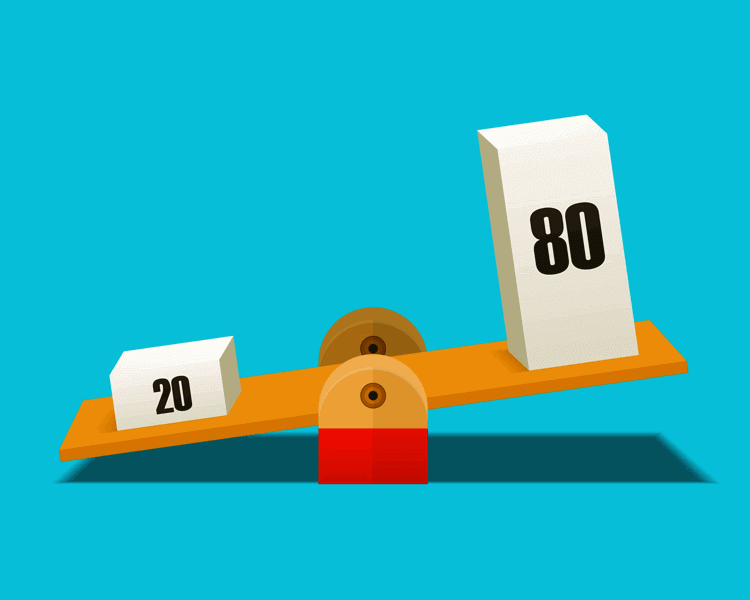In digital design, Figma is a powerful, collaborative platform. To enhance Figma’s capabilities, leveraging plugins can significantly boost efficiency and creativity. This article highlights seven must-have Figma plugins that can significantly enhance your design workflow
Key Takeaways
- TextToUi: Converts text specifications into design elements seamlessly.
- Stark: Ensures accessibility and contrast compliance.
- Unsplash: Frees images for designs that are of high quality.
- Content Reel: Generates text, avatars, and icons to enhance design mockups.
- Iconify: Provides a large number of icons for different purposes in design.
- Blobs: Creates unique, organic shapes for backgrounds and illustrations.
- Figmotion: Adds animation directly within Figma.
1. TextToUi
TextToUi is a game-changer for converting text specifications into UI components. This plugin transforms how you create UX/UI designs, making them simple, fast, and creative.
Features:
- Instant Conversion: Transforms text inputs into design elements in real time.
- Simple to Use: A User-friendly interface reduces the learning curve, allowing immediate use after installation.
- High Quality: Generates high-quality UI components from detailed prompts.
- Fast Response: Provides quick outcomes, enhancing productivity by 300%.
- Affordable: An affordable solution that saves time and enhances productivity.
- Full Support: Offers continuous support and updates for optimal performance.
Why You Need It: TextToUi is essential for designers who frequently work with detailed specifications and need a fast, reliable way to bring text-based plans to life. It eliminates repetitive tasks, allowing designers to focus on creativity and refinement.
2. Stark
Stark ensures your designs are accessible by checking for contrast issues and simulating various forms of color blindness.
Features:
- Contrast Checker: Checks text and background contrary to accessibility rules for people with vision disorders.
- Colorblind Simulator: Shows how your design appears to people with different types of color blindness.
- Focus Order: Guides you in setting a logical focus order for interactive elements.
Why You Need It: By incorporating accessibility it also enlarges your target market and is one more step towards designing for accessibility.
3. Unsplash
Unsplash provides access to a vast library of free, high-resolution photos directly within Figma.
Features:
- Search Functionality: Quickly find images that fit your design needs.
- Direct Insertion: Insert images into your designs without leaving Figma.
- Free to Use: Access a wide range of images at no cost.
Why You Need It: Visual content is a critical component of compelling designs. Unsplash ensures you have access to stunning visuals to enhance your projects.
4. Content Reel
Content Reel is a versatile plugin that generates text, avatars, icons, and more for realistic mockups.
Features:
- Text Generation: Fill your designs with realistic placeholder text.
- Avatar Selection: Choose from a variety of avatars to personalize your mockups.
- Icon Library: Access a wide range of icons to suit different design needs.
Why You Need It: Content Reel speeds up the process of creating realistic prototypes, helping clients and stakeholders visualize the final product more effectively.
5. Iconify
Iconify offers an extensive collection of icons from various libraries, all accessible within Figma.
Features:
- Extensive Library: Browse icons from other famous libraries such as, font awesome, Material Design, and many others.
- Customizable: This is easily achievable by making changes to the icon and making necessary changes fitting the style of the design.
- Searchable: Search and get the appropriate icon in the shortest amount of time.
Why You Need It: Having a vast array of icons at your fingertips enhances your design flexibility and ensures consistency across your projects.
6. Blobs
It directly provides you with the blob shapes which are randomly generated and you can further customize them very easily with the help of Blobs.
Features:
- Random Generation: Create unique shapes with a single click.
- Customizable: Adjust the complexity and style of the blobs to fit your design.
- Versatile Use: Ideal for backgrounds, illustrations, and abstract elements.
Why You Need It: It helps you transform what is typically normal and standard designs and incorporate some arts and creativity hence making your designs very attractive.
7. Figmotion
Figmotion adds motion directly within Figma, allowing you to create animations without leaving the design environment.
Features:
- Timeline-Based Animation: Build complex animations with a simple layout that you are likely to be familiar with—the timeline.
- Interactive Prototypes: Add animations to your prototypes for more dynamic presentations.
- Export Options: Save animations in ways that can be used in other projects including GIF and JSON formats.
Why You Need It: Figmotion is particularly useful for designs who want to add a level of motion to their design to the level where it can positively impact the users.
Conclusion
These seven Figma plugins, with a special emphasis on TextToUi, are essential tools that can significantly enhance your design workflow. Including these plugins allows you to avoid unnecessary work, make your projects accessible, and diversify the layout. Share these tools with your colleagues to enhance your organization’s presence in the rapidly growing sphere of digital design.