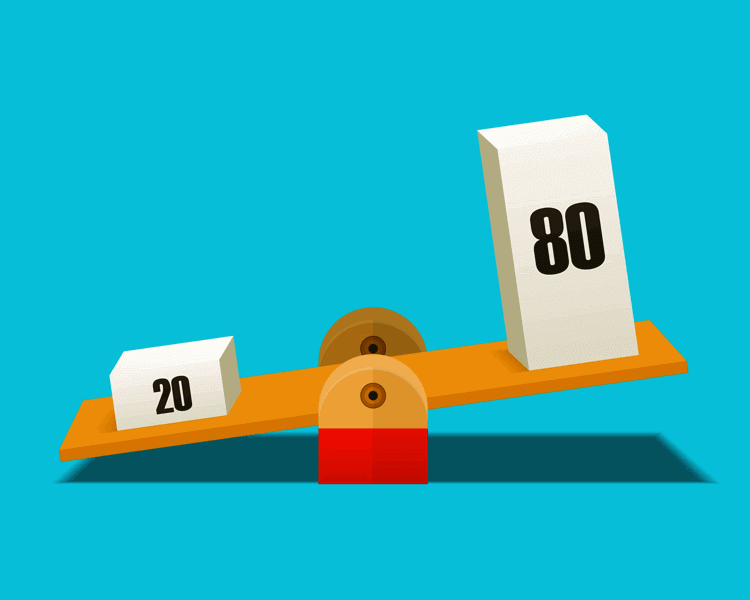Time management for managers is a crucial skill for busy managers who must juggle numerous tasks and responsibilities. According to time management experts, incorporating 10-12 minutes of planning into your daily schedule can save up to 2 hours that would otherwise go to waste..
Understanding time management for managers
Time management is the process of organizing and planning how to divide your time between specific activities. Good time management allows managers to work smarter, not harder, ensuring that they get more done in less time, even when time is tight and pressures are high.
- Setting clear goals and priorities
One of the foundational steps in time management is setting clear goals and priorities. Managers should:
Define Clear Objectives: Establish what needs to be achieved in the short, medium, and long term. Having a clear vision helps in aligning daily tasks with broader organizational goals.
Prioritize Tasks: Use the Eisenhower Matrix to categorize tasks into four quadrants:
- Urgent and Important (Do First): Critical tasks that need immediate attention.
- Important, Not Urgent (Schedule): Tasks that are important but can be planned for a later time.
- Urgent, Not Important (Delegate): Tasks that require immediate attention but can be handled by someone else.
- Not Urgent, Not Important (Eliminate): Tasks that are neither urgent nor important and can be removed from the schedule.
- Delegation and empowerment
Effective delegation is a key aspect of time management. Managers should:
- Identify tasks to delegate: Determine which tasks can be delegated to team members, freeing up time for more critical responsibilities.
- Empower team members: Provide team members with the necessary resources and authority to complete tasks. This not only helps in time management but also fosters team development and trust.
3. Planning and scheduling
A well-structured plan is essential for effective time management for managers. Managers should:
Use time management tools: Tools like calendars, planners, and time-tracking apps can help in organizing tasks and setting reminders for deadlines.
Create daily and weekly plans: Break down goals into manageable tasks and create daily and weekly schedules. This helps in maintaining focus and ensuring that all tasks are accounted for.
4. Managing interruptions and distractions
Interruptions and distractions can significantly hamper productivity. To manage these, managers should:
Set Boundaries: Establish clear boundaries during work hours. Use signals or set specific times for open-door policies to minimize unnecessary interruptions.
Focus Techniques: Techniques such as the Pomodoro Technique, which involves working in focused intervals followed by short breaks, can help maintain concentration and productivity.
5. Continuous improvement
Time management for managers is an ongoing process. Managers should regularly review and refine their strategies by:
Reflecting on Performance: At the end of each day or week, reflect on what worked well and what didn’t. Identify areas for improvement and adjust strategies accordingly.
Seeking Feedback: Encourage team members to provide feedback on the manager’s time management practices. This can offer valuable insights and foster a culture of continuous improvement.
6. Balancing work and personal life
Achieving a balance between work and personal life is crucial for long-term success. Managers should:
Set Personal Boundaries: Avoid overworking by setting clear boundaries between work and personal time. Ensure time is allocated for relaxation and personal activities.
Prioritize Health: Physical and mental well-being directly impact productivity. Managers should prioritize regular exercise, healthy eating, and adequate sleep.
Many helpful tools, such as Dashboardo, can make your life easier with a simple download. These tools can help save weekly hours by streamlining tasks and boosting productivity.
MyDashboard: Time Management for Managers
MyDashboard is a powerful time management app designed to help managers streamline their workday and optimize productivity. With MyDashboard, managers can centralize all their critical data sources, eliminating the need to hop between multiple websites and applications. This consolidation allows for a more organized and efficient workflow, reducing time spent searching for information and increasing focus on essential tasks.
Features of My Dashboard
One of MyDashboard’s standout features is its ability to create customizable widgets that display specific data. Managers can enter the URLs of online sites and extract the content they care about, organizing these widgets into user-defined groups. This feature is handy for monitoring market trends, tracking project progress, and staying updated on industry news, all from a single, easy-to-access location.
Few Use Cases of MyDashboard?
For digital marketing specialists, MyDashboard can be used to monitor advertising platforms such as Google Ads, Facebook Ads Manager, and Bing Ads. This allows managers to oversee campaign management and performance analysis efficiently. Similarly, SEO experts can use MyDashboard to monitor website performances and keyword rankings with tools like Google Analytics, Semrush, and Google Search Console, all from one dashboard.
Moreover, MyDashboard enhances team collaboration by allowing managers to improve team performance based on real-time visual data. This data can be used to discuss and prioritize work in full context, ensuring complete visibility and making changes that benefit everyone.
Conclusion:
In short, MyDashboard is an effective time management for managers app across various industries. Its ability to centralize data, create customizable widgets, and integrate with multiple platforms ensures managers can stay organized, save time, and focus on achieving their goals efficiently.